Here are some of the coolest google and gmail features that you may have not heard about earlier. Review the details below to see how you can utilize them.
Number 1:
Your gmail address has multiple aliases
- If your email address is yourname@gmail.com then yourname+anything@gmail.com is also your email address, that is, if you send an email to yourname+test@gmail.com or to yourname+123@gmail.com then also it will appear in your email box (yourname@gmail.com).
- If your email address is firstnamelastname@gmail.com then firstname.lastname@gmail.com is also your email address.
Number 2:Go to Settings ->Labs Here you can set cool features like:
- Undo an email within 7 seconds after you sent it accidently
- Set up canned responses
- Auto-advance to next conversation in your inbox
- Mark as read button
- Pictures in chat
- Move the chat box to the right side of the chat
Number 3:
How to switch from Google.co.in to Google.com?
Suppose you are in India and you try to open google dot com, your browser will automatically open google dot co dot in. It will happen every time. So how to open google dot com instead of google dot co dot in?
Its Simple.
Open google dot co dot in, now look a the bottom of the screen you will see an option to move from google dot co dot in to google dot com
Open google dot co dot in, now look a the bottom of the screen you will see an option to move from google dot co dot in to google dot com
Once you move to google dot com you will get an option to move back to dot co dot in
Number 4:
Play Videos in Google Chrome
Want to play a video. You don't need to have VLC or any other player, just CHROME. You can play video files in the browser itself. Just drag the video file in the browser window and enjoy watching.Number 5:
Do you know what Google knows about you or your computer?Check it out!Go to http://google.com/ads/pre
So click the "Edit" button near your interest and see what Google knows about your interests :) You'll be surprised at how much more Google knows about you and your interests, and now you know how the ads you see online are chosen to match your interests.
Number 6:
Gmail can actually read and understand your email to find out that you have missed to attach a file, it throws a warning at you so that you can attach the file before the email is sent.
Hope you found these features useful. Please feel free to comment and share more features that you may have come across. Thank You!
You may also want to read this post on 16 Top Social Networking Sites of the world.

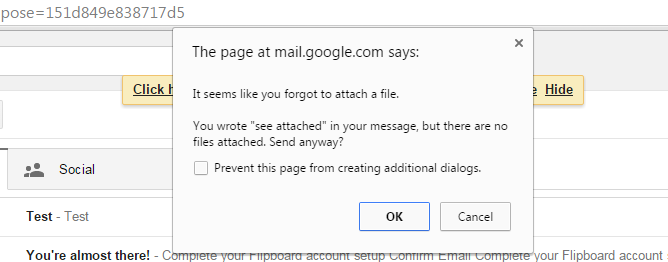
No comments:
Post a Comment